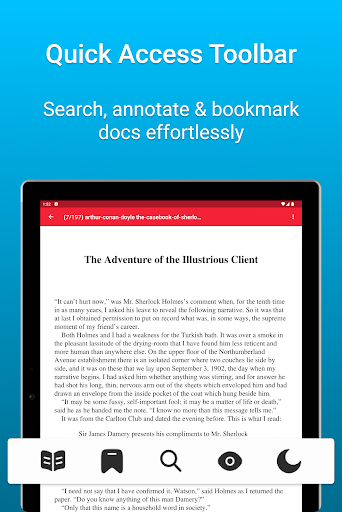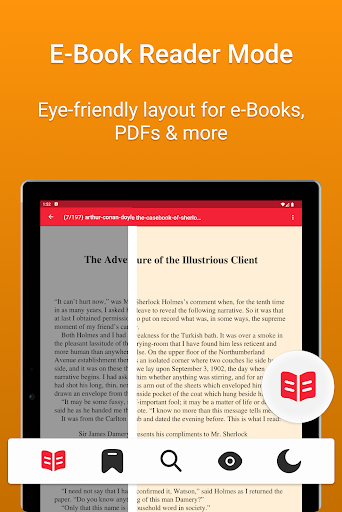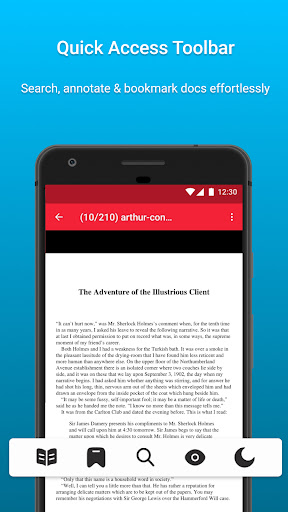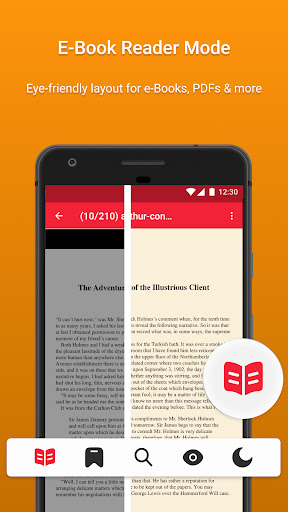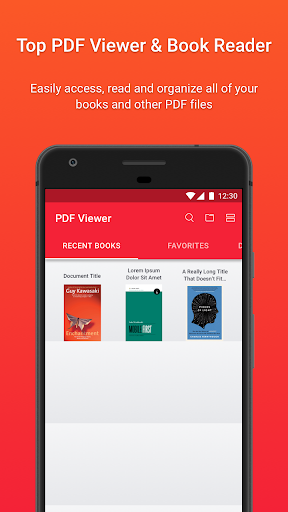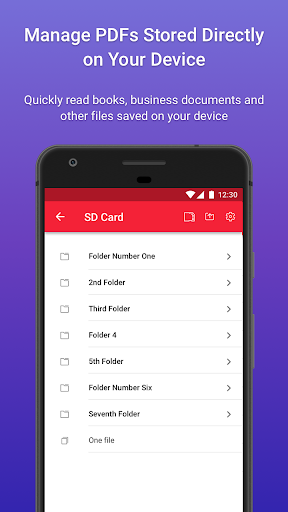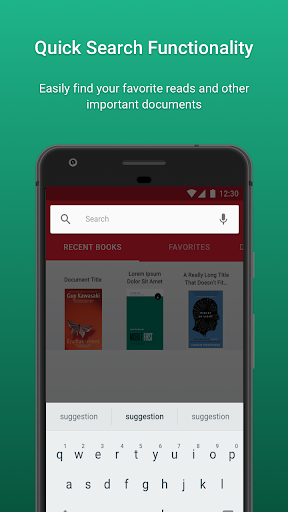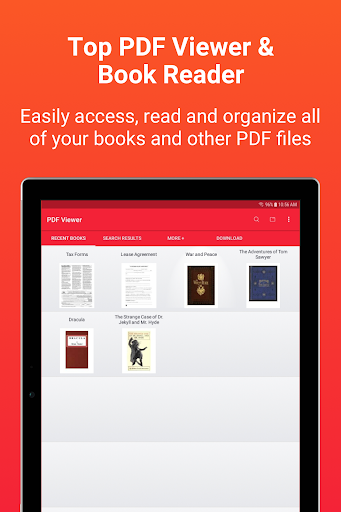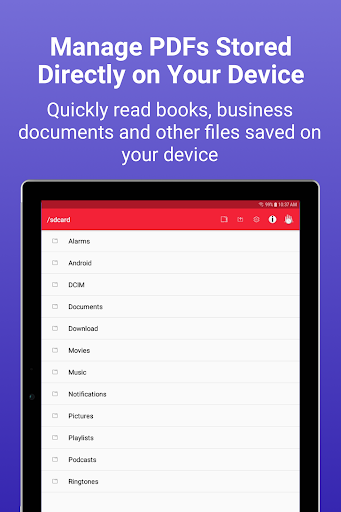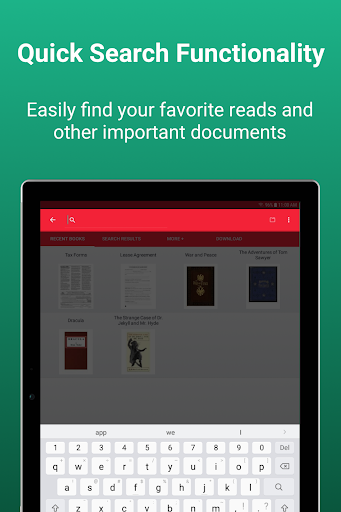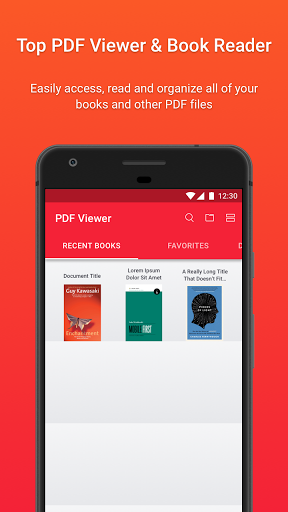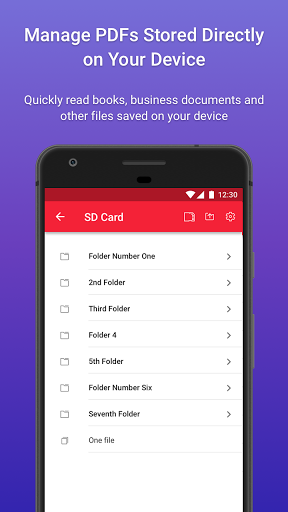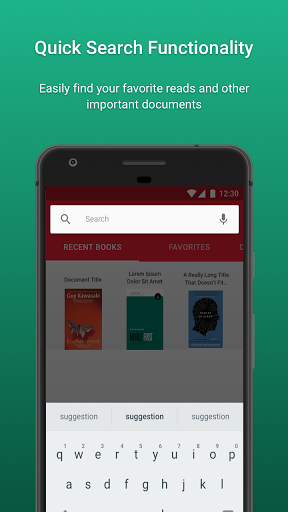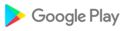Manage PDF documents, download PDFs, and read PDFs, e-books, and business documents on your mobile device with PDF Viewer & Book Reader
With a fast, light, clean, and easy-to-use interface, this PDF Viewer app for Android is the all-in-one solution to safely store and manage PDF documents and files. It’s the best PDF reader available for all your documents!
★ Viewing PDFs on PDF Viewer
Download and open Adobe & Foxit PDF files, documents, books, and business documents
File Viewer: Search and edit PDF files and documents in your downloads and document library
Access files and view downloaded PDF documents from email, web, external drive, and cloud storage accounts like Google Drive, Dropbox, and Amazon Drive with PDF Viewer
Add bookmarks to any e-book or PDF document so you can always pick up where you left off
Pinch to zoom in and zoom out of any document for easy reading
Page Views: Rotate, split view, resize, and crop horizontal / vertical layouts
★ E-Book Reader & E-Book Manager on PDF Reader
E-Book Reader Mode: Eye-friendly layout makes it easier to read PDFs, e-books, and multi-page documents
Read e-books downloaded from the web and access storage
Downloaded e-books populate into your document library
★ Share & Send PDF Files and E-Books with PDF VIewer
Share and transfer Acrobat Adobe and Foxit PDF documents
Send PDFs and e-books to cloud storage accounts such as Google Drive and Dropbox
Upload documents to share through applications like Slack and Skype
★ PDF Viewer Search Functionality
Multiple types of search to find & access files, PDF documents, business documents, or books
Search text in PDFs to find specific words and paragraphs or access document pages
★ Custom Settings: Edit PDFs on PDF Reader
Multiple Reading Modes: Night Mode and Day Mode are available when reading e-books and PDF documents
Adjust contrast to your preference and adjust gamma and exposure to improve your viewing experience
Change and customize page tint color
Other custom settings to fit your preferred view for reading PDFs and e-books
★ Other PDF Viewer Features
Edit PDFs: Download and unpack ZIP files to your library
Bookshelf and list view options
Space Saver: Small app size for quick download and updates
PDF Viewer & Book Reader is the best free PDF reader on the market with thousands of users who love its simplicity and ease of use!
Thank you for downloading PDF Viewer & Book Reader! For any questions, feedback, or suggestions you may have, please email us at contact@maplemedia.io.
A new version of PDF Viewer is here! Here’s what’s new:
- Quick Access Toolbar: Search, annotate, bookmark & edit documents in a snap with a helpful new toolbar
- EBook Reader Mode: View PDFs, eBooks & more in this eye
-friendly layout for easy reading
- Have questions or feedback? Email us at contact@maplemedia.io
A new version of PDF Viewer is here! Here’s what’s new:
- Quick Access Toolbar: Search, annotate, bookmark & edit documents in a snap with a helpful new toolbar
- EBook Reader Mode: View PDFs, eBooks & more in this eye
-friendly layout for easy reading
- Have questions or feedback? Email us at contact@maplemedia.io
A new version of PDF Viewer is here! Here’s what’s new:
- Quick Access Toolbar: Search, annotate, bookmark & edit documents in a snap with a helpful new toolbar
- EBook Reader Mode: View PDFs, eBooks & more in this eye
-friendly layout for easy reading
- Have questions or feedback? Email us at contact@maplemedia.io
A new version of PDF Viewer is here! Here’s what’s new:
- Quick Access Toolbar: Search, annotate, bookmark & edit documents in a snap with a helpful new toolbar
- EBook Reader Mode: View PDFs, eBooks & more in this eye
-friendly layout for easy reading
- Have questions or feedback? Email us at contact@maplemedia.io
A new version of PDF Viewer is here! Here’s what’s new:
- Quick Access Toolbar: Search, annotate, bookmark & edit documents in a snap with a helpful new toolbar
- EBook Reader Mode: View PDFs, eBooks & more in this eye
-friendly layout for easy reading
- Have questions or feedback? Email us at contact@maplemedia.io
A new version of PDF Viewer is here! Here’s what’s new:
- Quick Access Toolbar: Search, annotate, bookmark & edit documents in a snap with a helpful new toolbar
- EBook Reader Mode: View PDFs, eBooks & more in this eye
-friendly layout for easy reading
- Have questions or feedback? Email us at contact@maplemedia.io
Thanks for updating PDF Viewer! Here’s what’s included in the update:
- Optimized User Interface on single-page PDF view to enhance user experience
- Squashed a bug with duplicates appearing in Downloads
- Other small fixes and improvements
If you have any feedback you can email us at contact@maplemedia.io
Thanks for updating PDF Viewer! Here’s what’s included in the update:
- Optimized User Interface on single-page PDF view to enhance user experience
- Squashed a bug with duplicates appearing in Downloads
- Other small fixes and improvements
If you have any feedback you can email us at contact@maplemedia.io
Thanks for updating PDF Viewer! Here’s what’s included in the update:
- Optimized User Interface on single-page PDF view to enhance user experience
- Squashed a bug with duplicates appearing in Downloads
- Other small fixes and improvements
If you have any feedback you can email us at contact@maplemedia.io
Thanks for updating PDF Viewer! Here’s what’s included in the update:
- Optimized User Interface on single-page PDF view to enhance user experience
- Squashed a bug with duplicates appearing in Downloads
- Other small fixes and improvements
If you have any feedback you can email us at contact@maplemedia.io
Thanks for continuing to use PDF Viewer. Here’s what’s new in this update:
- Enhanced the user interface on the main screen for a cleaner and more intuitive view
- Optimized support contact visibility in the main menu to improve user experience
- Added overall stability improvements for a more seamless app experience
If you’d like to submit feedback please reach out to us at contact@maplemedia.io
- Fixed bug causing app to crash- Additional bug fixes & performance improvementsThank you for using PDF Viewer! Please direct feedback to contact@maplemedia.io
- Fixed bug causing issue with file search- Additional bug fixes & performance improvements
- Fixed bug causing app to close- Additional bug fixes & performance improvements
- Fixed bug causing app to close- Additional bug fixes & performance improvements
- Fixed bug causing app to close- Reduced app size- Additional bug fixes & performance improvements
Updated app icon.
This update fixes a few crashes and an issue with ads sometimes continuing to appear after purchase of ad free.
Thanks for using PDF Viewer & Book Reader! For help, or to send us feedback, get in touch with us at contact@maplemedia.io.
A new version of PDF Viewer is available. Update now!
- Fixed an issue where users might crash when viewing certain PDFs in the Reader
- Improved Android 8.0 compatibility and other significant updates for app optimization
That’s it! Thanks for using PDF Viewer & Book Reader.
For questions or feedback, please email us at contact@maplemedia.io.
- Fixed bug causing app to close- Additional bug fixes & performance improvements
- Reduced app size- Fixed bug on folder click- Additional bug fixes and performance improvements
• Design improvements • Bug fixes and performance improvements
• Removed permissions from most recent update • Improved app layout for easier navigation • Improved night mode functionality • Ad-free purchase option • Bug fixes and performance improvements